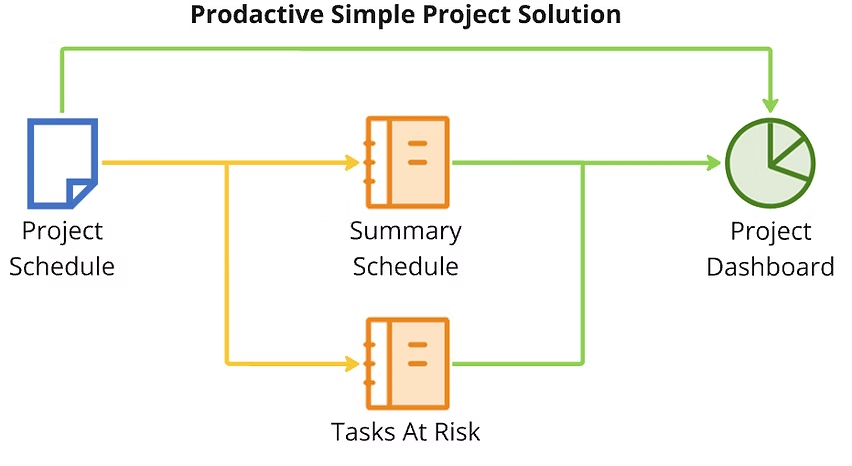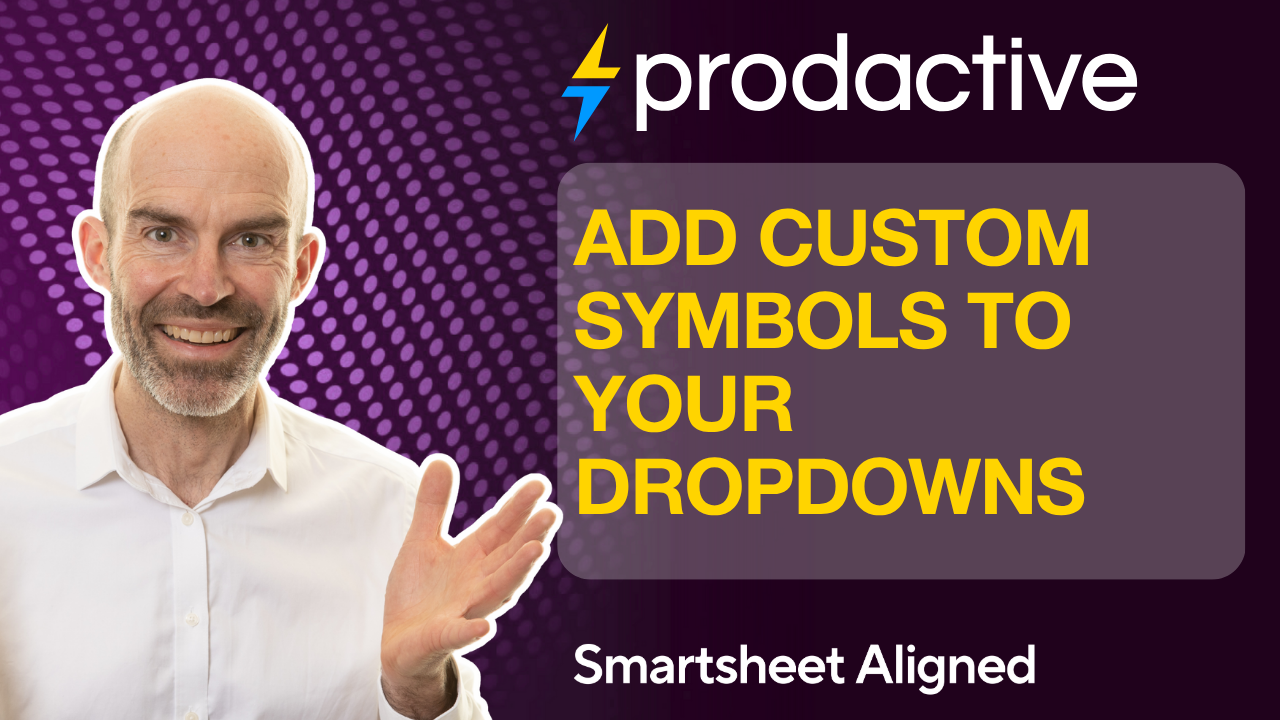- Smarthub™
- Solutions
- Solution Types
- Solutions by Use Case
-
-
Solutions by Use Case
Our Solutions help organizations streamline their workflows by offering tailored tools for capturing, tracking, and managing plans, resources, and schedules.
Modern Project Management
MPM is a process that uses modern techniques and strategies to deliver proj…
Modern Construction Management
Empowering construction, property and facilities teams to deliver projects …
Better Product Development
Launching winning products is a complex process, but the collaboration and …
-
-
- Solutions by Capability
-
-
Solutions by Capability
Our solutions leverage Smartsheet and Brandfolder capabilities to help organizations streamline workflows with tailored tools for capturing, tracking, and managing plans, resources, and digital assets.
-
-
- Solutions by Application
-
-
Solutions by Application
Our Solutions help organizations streamline their workflows by offering applications for capturing, tracking, and managing plans, resources, and schedules.
Smartsheet Data Shuttle
Automate the import and export of data between external databases and Smart…
Smartsheet Resource Management
Empower you team to optimize resource allocation, balance workloads, and en…
Smartsheet DataMesh
Eliminate manual work to keep your sheets and reports in sync - without man…
Smartsheet Dynamic View
Empower your team to collaborate securely by sharing only the necessary inf…
Smartsheet Pivot App
Summarize and analyze large data stored in sheets or reports and create mea…
Smartsheet WorkApps
Create intuitive, role-based apps that centralize work processes, enhance c…
Smartsheet Calendar App
An interactive and flexible calendar view that allows you to build shareabl…
Smartsheet Control Center
Build on the core value of delivering project consistency and visibility at…
Smartsheet DataTable
Centralize and scale data across systems for smarter, connected work in Sma…
-
-
- Explore all Solutions
- Showcase
- Resources
- About